How to Change your Password on Zeronoon
We might need your account email address and password to verify that you are the account holder.
In the event that you do not know or forget your current password, do not hesitate to reach out to us as we can verify you via a different method. Once verified we can provide you the pin and assist you in updating if need be.
You are also able to update the pin number within your portal.
Log into zeronoon.com
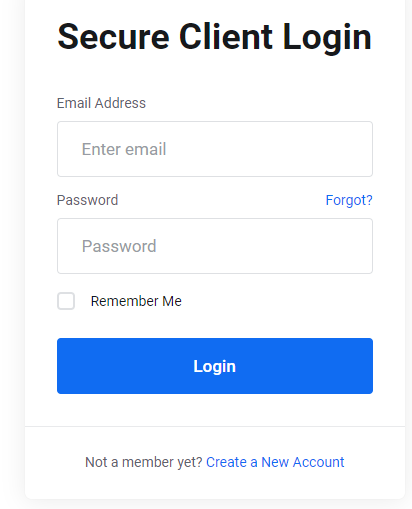
Click on your name on the the right hand of the page and click "Security Settings"
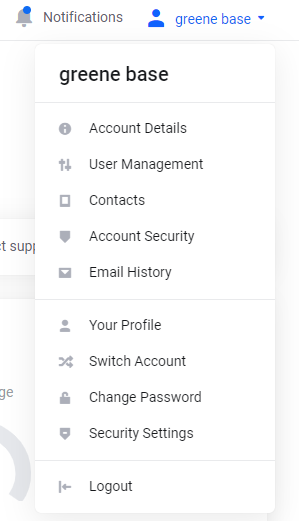
Click on the Change Password tab
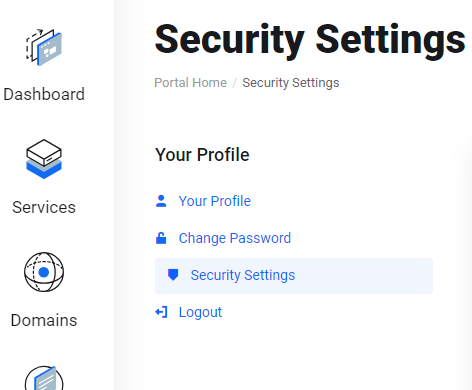
You can change the pin from this page.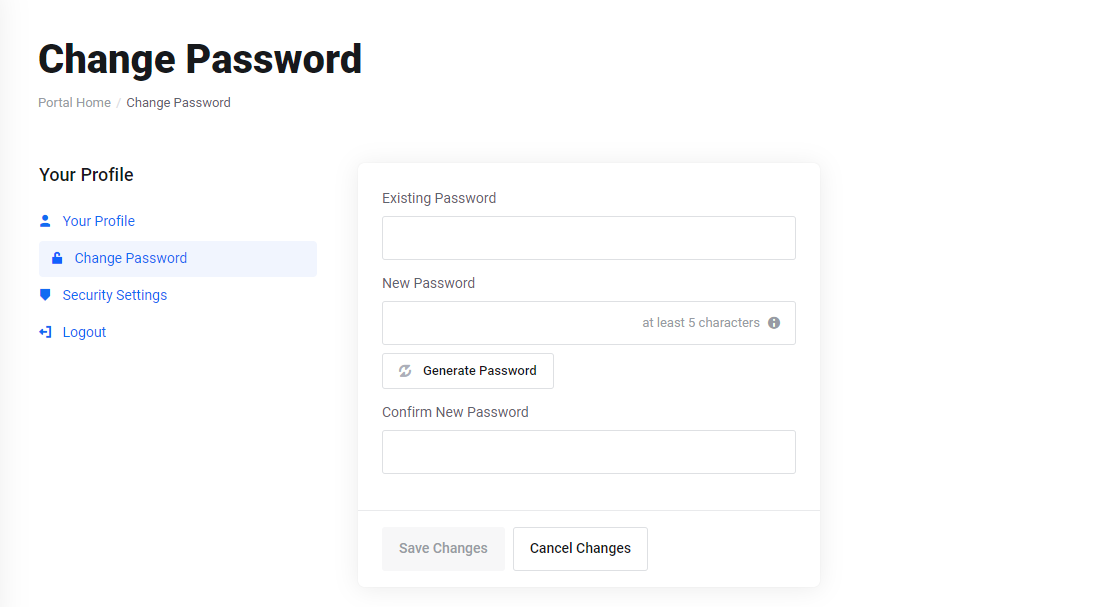
Related Articles
How do I start hosting with Zeronoon?
Step 1. Type www.zeronoon.com on your web browser. Step 2. Click on Get Started and select the type of hosting you want. Then, select the plan that works best for you. Step 3. Proceed by registering/connecting or transferring a domain. Step 4. Choose ...
How to Edit Hosts File
One popular procedure for manually mapping hostnames to IP addresses on a local workstation is editing the hosts file. The hosts file may be edited using the following method on various operating systems: For Windows: Open Notepad as an ...
MultiPHP INI Editor in cPanel
Making modifications to the php.ini file might occasionally be useful in order to specifically alter PHP settings for particular scripts. One unique file that can be used to easily change the server defaults for PHP settings on a particular website ...
How to take and share a screenshot
In order to expedite the resolution process, you might occasionally be required to capture and share a screenshot while contacting our Customer Support Team. For instance, look at the settings on your mail client or dynamic DNS router. This post will ...
What is Incognito mode used for?
A browser setting known as "incognito mode" or "private window" prevents your browser from remembering the websites you visit and from using any of its built-in cookies or cache. This is a helpful tool if you make changes to your browser and when you ...